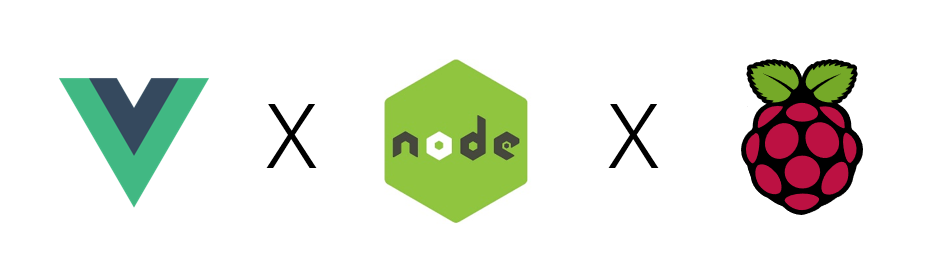
1. Rapsberry Pi 環境整備
Raspberry Pi OS 2020.12.02 relase for 32bit イメージ
pi@raspberrypi:~ $ uname -a Linux raspberrypi 5.4.83-v7+ #1379 SMP Mon Dec 14 13:08:57 GMT 2020 armv7l GNU/Linux pi@raspberrypi:~ $
OS update
pi@raspberrypi:~ $ sudo apt-get -y update pi@raspberrypi:~ $ sudo apt-get -y upgrade pi@raspberrypi:~ $ sudo apt-get -y autoremove pi@raspberrypi:~ $ sudo apt-get -y autoclean
各種ツールをインストール
pi@raspberrypi:~ $ sudo apt-get -y install ttf-kochi-gothic fonts-noto uim uim-mozc nodejs npm apache2 vim emacs libnss3-tools
2. OSのスワップ領域変更
Swap領域管理サービスを停止。
pi@raspberrypi:~$ service dphys-swapfile stop pi@raspberrypi:~ $ sudo nano /etc/dphys-swapfile pi@raspberrypi:~ $ sudo vi /etc/dphys-swapfile
スワップ領域変更
CONF_SWAPSIZE=1024 => 16384
Swap領域管理サービスを再開。
$ sudo service dphys-swapfile start
参考
3. npm 環境バージョンアップ
nodebrew をインストールします。
pi@raspberrypi:~ $ curl -L git.io/nodebrew | perl - setup
環境設定ファイルにnodebrew のパスを通す
pi@raspberrypi:~ $ echo "export PATH=$HOME/.nodebrew/current/bin:$PATH" >> ~/.profile
設定を反映させる
pi@raspberrypi:~ $ source ~/.profile
nodebrewの確認
pi@raspberrypi:~ $ nodebrew --version
nodebrewのインストールlist確認
pi@raspberrypi:~ $ nodebrew ls-remote
nodebrew から Node.jsをインストールします。
pi@raspberrypi:~ $ nodebrew install-binary v12.20.1
Node.jsの使用するバージョンを指定する
pi@raspberrypi:~ $ nodebrew use v12.20.1
npm キャッシュクリア
pi@raspberrypi:~ $ npm cache verify pi@raspberrypi:~ $ npm cache clean --force
npm バージョンアップ
pi@raspberrypi:~ $ sudo npm install -g npm
参考
4. vue/cli インストール
公式ドキュメント
pi@raspberrypi:~ $ npm install -g @vue/cli@latest
npm WARN deprecated request@2.88.2: request has been deprecated, see https://github.com/request/request/issues/3142
npm WARN deprecated @hapi/joi@15.1.1: Switch to 'npm install joi'
npm WARN deprecated @hapi/bourne@1.3.2: This version has been deprecated and is no longer supported or maintained
npm WARN deprecated @hapi/address@2.1.4: Moved to 'npm install @sideway/address'
npm WARN deprecated @hapi/topo@3.1.6: This version has been deprecated and is no longer supported or maintained
npm WARN deprecated @hapi/hoek@8.5.1: This version has been deprecated and is no longer supported or maintained
npm WARN deprecated har-validator@5.1.5: this library is no longer supported
npm WARN deprecated urix@0.1.0: Please see https://github.com/lydell/urix#deprecated
npm WARN deprecated resolve-url@0.2.1: https://github.com/lydell/resolve-url#deprecated
npm WARN deprecated chokidar@2.1.8: Chokidar 2 will break on node v14+. Upgrade to chokidar 3 with 15x less dependencies.
npm WARN deprecated fsevents@1.2.13: fsevents 1 will break on node v14+ and could be using insecure binaries. Upgrade to fsevents 2.
/home/pi/.nodebrew/node/v12.20.1/bin/vue -> /home/pi/.nodebrew/node/v12.20.1/lib/node_modules/@vue/cli/bin/vue.js
> nodemon@1.19.4 postinstall /home/pi/.nodebrew/node/v12.20.1/lib/node_modules/@vue/cli/node_modules/nodemon
> node bin/postinstall || exit 0
> ejs@2.7.4 postinstall /home/pi/.nodebrew/node/v12.20.1/lib/node_modules/@vue/cli/node_modules/ejs
> node ./postinstall.js
Thank you for installing EJS: built with the Jake JavaScript build tool (https://jakejs.com/)
npm WARN optional SKIPPING OPTIONAL DEPENDENCY: fsevents@^1.2.7 (node_modules/@vue/cli/node_modules/chokidar/node_modules/fsevents):
npm WARN notsup SKIPPING OPTIONAL DEPENDENCY: Unsupported platform for fsevents@1.2.13: wanted {"os":"darwin","arch":"any"} (current: {"os":"linux","arch":"arm"})
npm WARN @vue/compiler-sfc@3.0.5 requires a peer of vue@3.0.5 but none is installed. You must install peer dependencies yourself.
+ @vue/cli@4.5.10
added 205 packages from 92 contributors, removed 349 packages, updated 128 packages and moved 15 packages in 163.82s
vue アプリ作成
pi@raspberrypi:~ $ npm init vite-app vue-fist-sample npx: installed 8 in 7.065s Scaffolding project in /home/pi/vue-fist-sample... Done. Now run: cd vue-fist-sample npm install (or `yarn`) npm run dev (or `yarn dev`)
vue アプリのパッケージインストール
pi@raspberrypi:~ $ cd vue-fist-sample/
pi@raspberrypi:~/vue-fist-sample $ npm i
npm WARN deprecated fsevents@2.1.3: "Please update to latest v2.3 or v2.2"
> esbuild@0.8.32 postinstall /home/pi/vue-fist-sample/node_modules/esbuild
> node install.js
npm notice created a lockfile as package-lock.json. You should commit this file.
npm WARN optional SKIPPING OPTIONAL DEPENDENCY: fsevents@~2.3.1 (node_modules/chokidar/node_modules/fsevents):
npm WARN notsup SKIPPING OPTIONAL DEPENDENCY: Unsupported platform for fsevents@2.3.1: wanted {"os":"darwin","arch":"any"} (current: {"os":"linux","arch":"arm"})
npm WARN optional SKIPPING OPTIONAL DEPENDENCY: fsevents@~2.1.2 (node_modules/rollup/node_modules/fsevents):
npm WARN notsup SKIPPING OPTIONAL DEPENDENCY: Unsupported platform for fsevents@2.1.3: wanted {"os":"darwin","arch":"any"} (current: {"os":"linux","arch":"arm"})
npm WARN vue-fist-sample@0.0.0 No description
npm WARN vue-fist-sample@0.0.0 No repository field.
npm WARN vue-fist-sample@0.0.0 No license field.
added 329 packages from 302 contributors and audited 332 packages in 56.846s
26 packages are looking for funding
run `npm fund` for details
found 0 vulnerabilities
vue アプリ起動
pi@raspberrypi:~/vue-fist-sample $ npm run dev
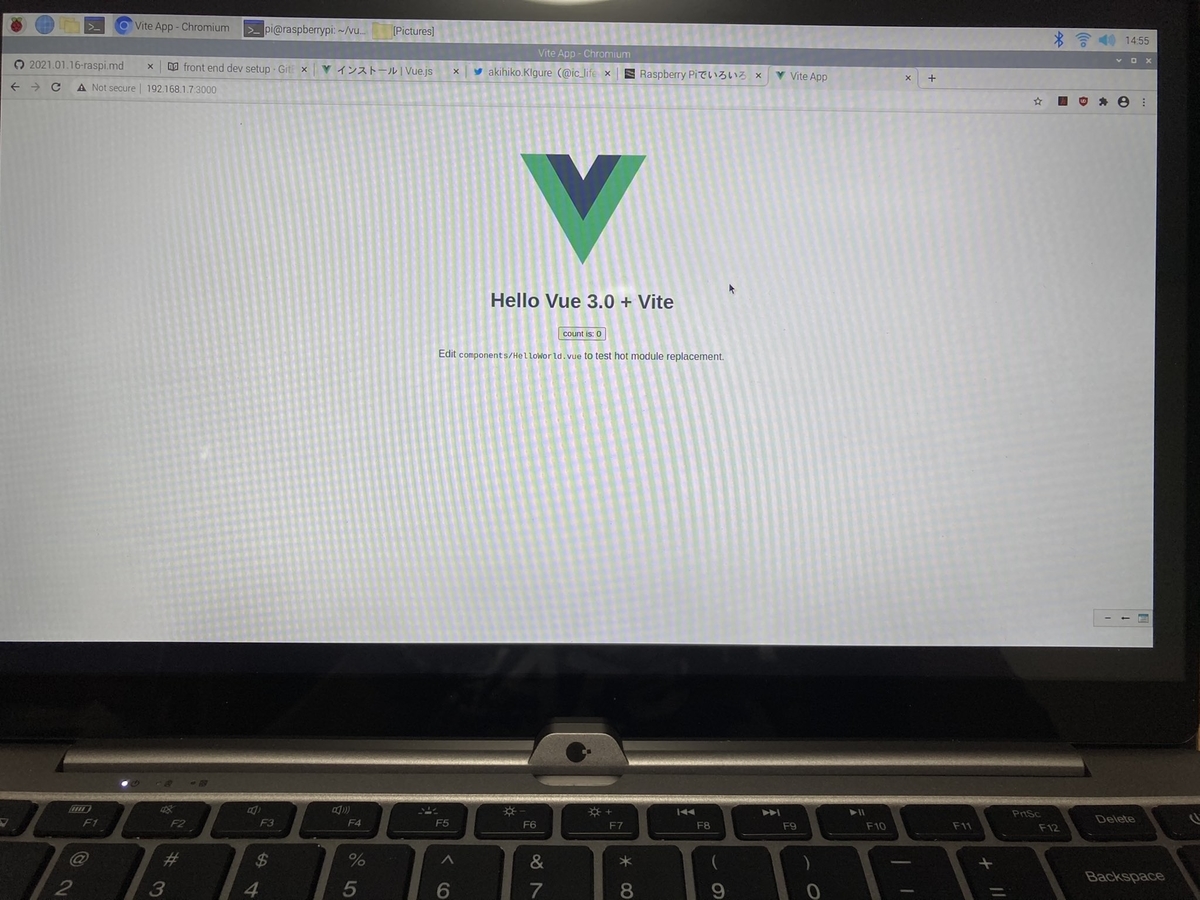
追記
- npm node インストールについては、下記記事の方が手順としては、簡潔で良いです。 lifewood.hatenablog.com