Correspondence for Windows10 Upgrade Error tips / Windows10 アップグレードエラー時の tips
Index / 目次
a Trigger / きっかけ
when Windows10 Insider Preview upgrade failed on Build 16215 to 16223, because i wirte memo.Windows10 Insider Preview のアップグレード ビルド 16215 から 16223 へ失敗をしたので、メモ。
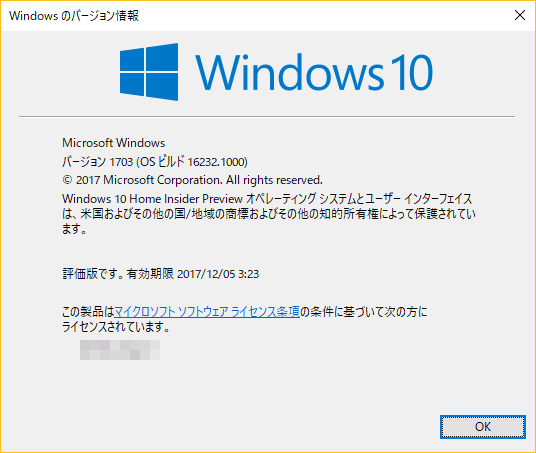
The cause / 原因
upgrade failed on Build 16215 to 16223 several times, i'll ckeck it.ビルド 16215 から 16223 へ数回に失敗したので、調べてみることに。
i had finded error No 0x80073712 .
エラー番号 0x80073712を見つけました。
may be system file damage.
おそらくシステムファイルが破損しているようです。
a resolve / 解決
Following correspondence was done.下記対応をしました。
type cmd in cortana area.
コルタの入力欄に「cmd」と入力
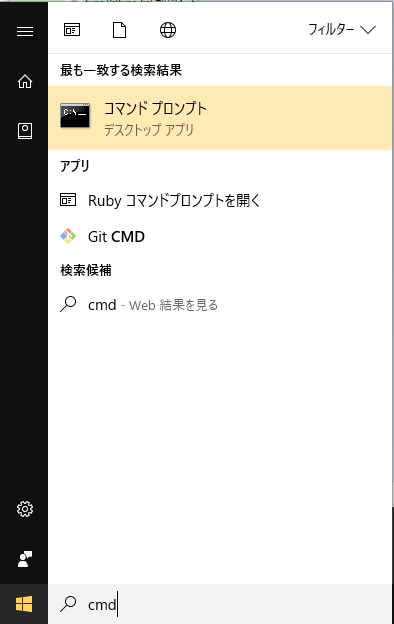
excute command prompt administrator mode.
コマンドプロンプトを管理者権限で実行
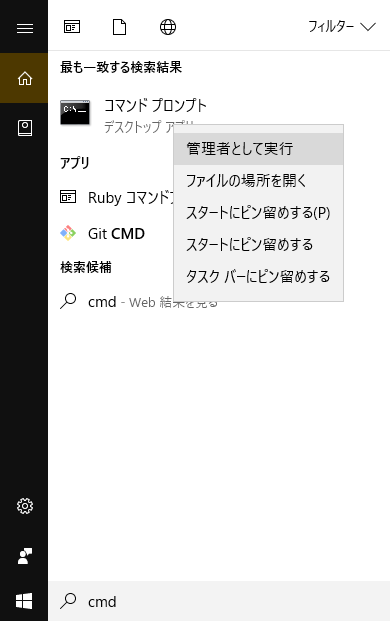
type [DISM.exe /Online /Cleanup-image /Restorehealth, press enter key.
「DISM.exe /Online /Cleanup-image /Restorehealth」と入力し、Enter キーを押します。
Microsoft Windows [Version 10.0.16232.1000]
(c) 2017 Microsoft Corporation. All rights reserved.
C:\WINDOWS\system32>DISM.exe /Online /Cleanup-image /Restorehealth
just in case, A cleanup of a disk => A cleanup of a system is performed.念の為、ディスクのクリーンアップ => システムのクリーンアップを行います
The place upgraded once again has been normally ended safely.
再度アップグレードを実施した所、無事正常終了しました。
Just Build 16232.
ビルド 16232 になりました。

Reference book / 参考文献
Windows 10 のアップグレードとインストールに関するエラーのヘルプ
Windows 10 アップグレードのエラーの解決: IT 担当者向けの技術情報